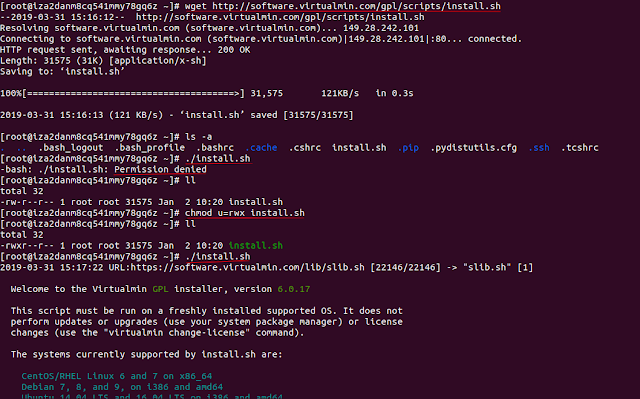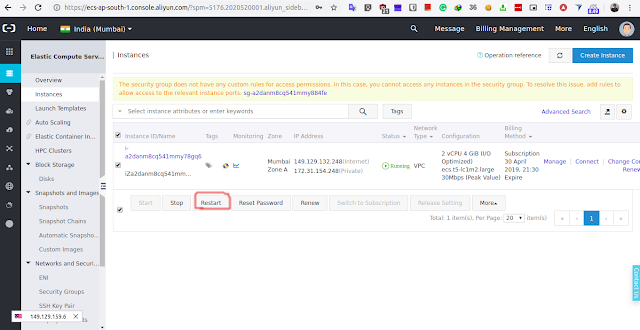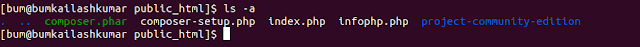mv project-community-edition/* /home/bum/public_html All files and folder(except hidden files that starts with . like .htaccess) from project-community-edition will move to public_html directory Should you want to move a file into the parent directory of the current working directory, there's an easy way to do that. Say you have the file testfile located in ~/Downloads and you want it in your home directory. If you are currently in the ~/Downloads directory, you can move it up one folder (to ~/) like so: mv testfile ../ The “../” means to move the folder up one level. If you're buried deeper, say ~/Downloads/today/, you can still easily move that file with: mv testfile ../../