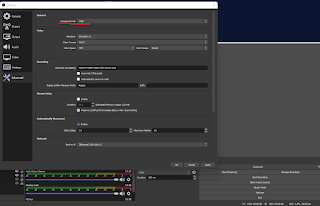rsyncd rsync daemon not running
[root@local log]# netstat -plunt | grep rsync tcp 0 0 0.0.0.0:873 0.0.0.0:* LISTEN 24006/rsync tcp6 0 0 :::873 :::* LISTEN 24006/rsync kill -9 24006 then systemctl start rsyncd [root@local log]# systemctl status rsyncd ● rsyncd.service - fast remote file copy program daemon Loaded: loaded (/usr/lib/systemd/system/rsyncd.service; disabled; vendor preset: disabled) Active: active (running) since Thu 2021-10-28 14:01:49 IST; 1s ago Main PID: 2573 (rsync) Tasks: 1 ubuntu root@vm138:/etc/csf# systemctl start rsync root@vm138:/etc/csf# systemctl status rsync ● rsync.service - fast remote file copy program daemon Loaded: loaded (/lib/systemd/system/rsync.service; enabled; vendor preset: enabled) Active: active (running) since Sat 2022-12-10 00:48:25 +08; 6s ago [root@mail sas]# rsync --daemon Failed to parse config file: /etc/rsyncd.conf [root@mail sas]# vi /etc/rs