Install virtualmin on freshly insatlled centos 7 server
https://www.virtualmin.com/download.html
1. Log in to the server through SSH
use screen command to go to the screen and then proceed for a cloud server as you may get Broken pipe error if the connection drops or idle for a long time.
simply type screen if you get an error like command not found
2. Use the below command to download script
wget http://software.virtualmin.com/gpl/scripts/install.sh
3. Give the script executable permission
by using the command below:
chmod u=wrx install.sh
4. Then use this command to excute the script
./install.sh
1. Log in to the server through SSH
use screen command to go to the screen and then proceed for a cloud server as you may get Broken pipe error if the connection drops or idle for a long time.
simply type screen if you get an error like command not found
simply install screen by yum install screen(centos or RPM based)
sudo apt-get install screen(Ubuntu or Debian based)
2. Use the below command to download script
wget http://software.virtualmin.com/gpl/scripts/install.sh
3. Give the script executable permission
by using the command below:
chmod u=wrx install.sh
4. Then use this command to excute the script
./install.sh
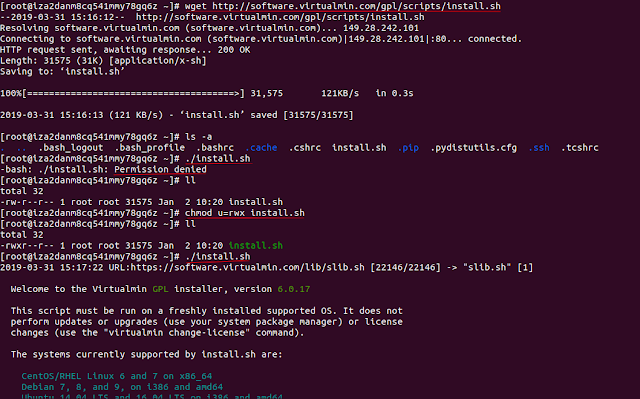



Comments
Post a Comment