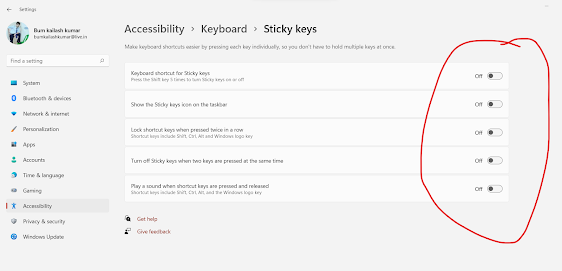open_basedir restriction in effect
Warning: realpath(): open_basedir restriction in effect. File(/tmp) is not within the allowed path(s): (/home/sehaaonline/web/sehaaonline.com/public_html:/home/sehaaonline/tmp) in /home/sehaaonline/web/sehaaonline.com/public_html/vendor/magento/framework/Filesystem/DirectoryList.php on line 101 added /tmp at last to resolve php_admin_value open_basedir /home/sehaaonline/web/sehaaonline.com/public_html:/home/sehaaonline/tmp:/tmp php_admin_value open_basedir some_value_here Replace it with the following line, php_admin_value open_basedir none You need to make this change only under the virtual host for the domain user account on which you want to disable the open_basedir protection. To allow the php scripts in any user account on your web server to access some specific directories outside their home directory, without disabling the open_basedir restriction completely, add code like below to the httpd.conf file. php_admin_value open_basedir "/home/user_account/:/usr/local/lib/php:/