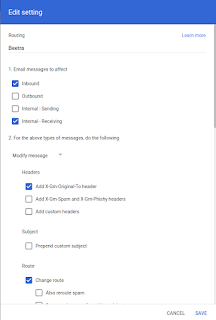For Directadmin Adding a SRV record Last Modified: Apr 30, 2013, 1:58 pm SRV records provide a standard way of allowing services to use different values, and for a program to determine what those connection values are. Related Wikipedia page: http://en.wikipedia.org/wiki/SRV_record As per the Wikipedia page, the format will look like this: _service._proto.name TTL class SRV priority weight port target We'll use their example: _sip._tcp.example.com. 86400 IN SRV 0 5 5060 sipserver.example.com. The red portion goes onto the left side of the SRV record in DA, and the blue portion goes onto the right side (DA sets the TTL automatically for you) The Red portion of the contains the service, protocol, and name, in that order, separated by the period '.' character. In the above example, the values match up as follows: service: _sip protocol: _tcp name: example.com. priority: 0 weight: 5 port: 5060 target: sipserver.example.com. Note that the "name" val