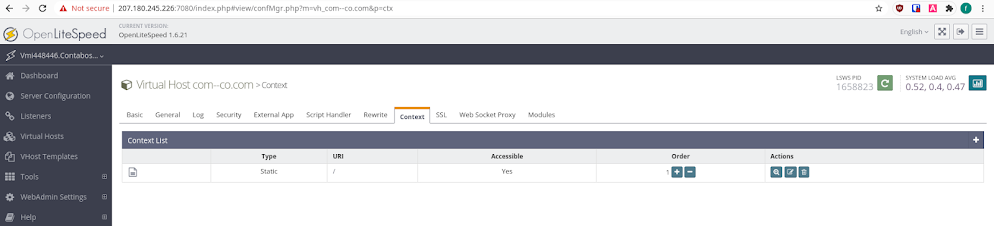office 365 to gsuite
add domain then you need to verify the domain to login and use Gmail ids also, you need to login to each account and accept new terms and conditions to accept mails Ensure customers accept the Terms of Service Follow up with new customers When you add a new Google Workspace customer, you enter the customer's email address (do not enter your own email address). The customer automatically receive an email with their administrator name, termporary password, and instructions to sign in to the Admin console. Follow up with your customer to make sure they sign in to the Admin console and accept the TOS.