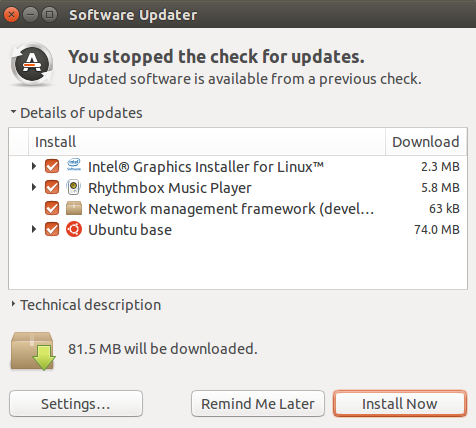wine not installing error unmet dependencies wine1.7-i386 (solution)
How to install wine in ubuntu 15.10 problem: The following packages have unmet dependencies: wine1.7 : Depends: wine1.7-amd64 (= 1:1.7.44-0ubuntu1) but it is not going to be installed Depends: wine1.7-i386 (= 1:1.7.44-0ubuntu1) E: Unable to correct problems, you have held broken packages. solution: first of all go to this link below and download libgphoto2-port10 click on i386 and amd64 and select server and download it and install it http://packages.ubuntu.com/trusty/libgphoto2-port10 open terminal To install wine run following commands: sudo add-apt-repository ppa:ubuntu-wine/ppa sudo apt-get update && sudo apt-get install wine1.7 winetricks