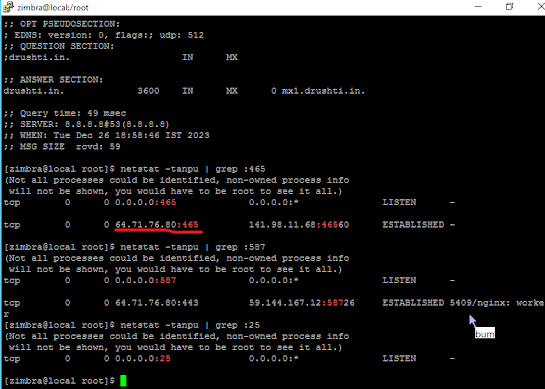bandwidth=1412.86 log_quota=0.000000 quota=86.4492 ~ /usr/local/directadmin/data/users/zellebiote/domains Redhat: /sbin/quotaoff -a /sbin/quotacheck -avugmf /sbin/quotaon -a /usr/sbin/repquota / 358400 zellebiote +- 884648 358400 394240 none 32241 0 0 /sbin/quotaoff -a; /sbin/quotacheck -augm; /sbin/quotaon -a; quota -v username Disk quota error To clarify, DA is running the following to set the quotas on an account: Code: /usr/sbin/setquota [B]username[/B] 1024 1024 0 0 / so.. if you've edited the /usr/sbin/setquota binary, and made a wrapper, that could "hide" the error (if it exit's with 0), but does not necessarily mean the quotas are working. If you've only got a / partition, use this to see if it's working.. which is what DA calls: Code: /usr/sbin/repquota / which must display the standard quota output, for all Users.