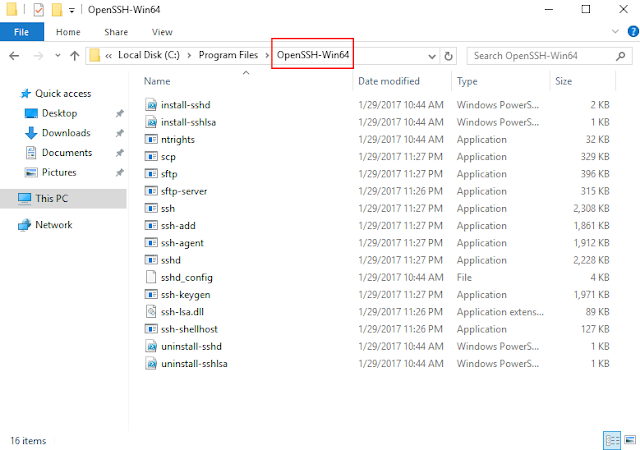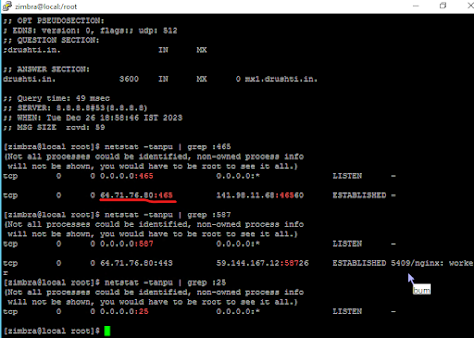Reduce Time to Load First Byte ( TTFB ) in WordPress
https://wpengine.com/support/troubleshooting-high-time-first-byte-ttfb/ TROUBLESHOOT HIGH TTFB Copy to staging or development site, or take a backup before proceeding. Test the TTFB on a few different pages of your website If it’s just a few pages that are slow, it’s likely an element that is being used in common across the pages. Test a static HTML file instead of a dynamic WordPress page If TTFB is high on a static page, then there may be a load issue on the server. Contact Support for assistance. If TTFB is low on a static page, then some content on your site is likely causing the issue. Activate a different theme If TTFB is lower, your theme is likely causing the issue. Check for an update or reach out to the theme developer. If TTFB is still high, try disabling plugins. Deactivate all plugins If TTFB is still high, it’s potentially due to a database issue. Check your autoload data and queries . If TTFB is ...