Antispam spamexperts setup
add domain
Step 3 of 3:
Summary
Domain
cloudhostweb.com
Destination route hostname
server.cloudhostweb.com: 587
Connection and recipient validation appears to work.
In exim.conf
begin routers
Section: ROUTERSTART in whm
spamexperts_smarthost_router:
driver = manualroute
domains = ! +local_domains
senders = ^.*@cloudhostweb.com
ignore_target_hosts = 127.0.0.0/8
#condition = "${perl{check_limits}}"
# Exclude null sender messages from relaying via the smarthost
#condition = ${if or {{!eq{$sender_address}{}} {!eq{$sender_host_address}{}}}}
transport = spamexperts_smarthost_transport
route_list = $domain 4274.smtp.antispamcloud.com::587
no_more
telnet 4274.smtp.antispamcloud.com 587
begin transports
spamexperts_smarthost_transport:
driver = smtp
# # In-case your server continues to send outbound over port 25 please add the below line
port = 587
hosts_require_tls = 4274.smtp.antispamcloud.com
# .include_if_exists /etc/exim.dkim.conf
# hosts_require_auth = *
save option at last
in Exim /whm you need to add both begin routers and begin transports
For zimbra
Step 3 of 3:
Summary
Domain
cloudhostweb.com
Destination route hostname
server.cloudhostweb.com: 587
Connection and recipient validation appears to work.
In exim.conf
begin routers
Section: ROUTERSTART in whm
spamexperts_smarthost_router:
driver = manualroute
domains = ! +local_domains
senders = ^.*@cloudhostweb.com
ignore_target_hosts = 127.0.0.0/8
#condition = "${perl{check_limits}}"
# Exclude null sender messages from relaying via the smarthost
#condition = ${if or {{!eq{$sender_address}{}} {!eq{$sender_host_address}{}}}}
transport = spamexperts_smarthost_transport
route_list = $domain 4274.smtp.antispamcloud.com::587
no_more
telnet 4274.smtp.antispamcloud.com 587
begin transports
spamexperts_smarthost_transport:
driver = smtp
# # In-case your server continues to send outbound over port 25 please add the below line
port = 587
hosts_require_tls = 4274.smtp.antispamcloud.com
# .include_if_exists /etc/exim.dkim.conf
# hosts_require_auth = *
save option at last
in Exim /whm you need to add both begin routers and begin transports
For zimbra
go to admin section then configure > MTA Relay MTA for external delivery
4274.smtp.antispamcloud.com 587
check ip with port if 0.0.0.0:25 meaning mails will not be accepted with port 25 as IP is 0.0.0.0
it should be IP with port
MTA trusted network
127.0.0.0/8 [::1]/128 64.71.76.0/25 192.168.122.0/24 64.71.76.80/32
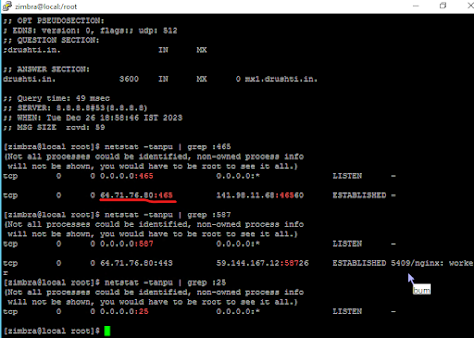

Comments
Post a Comment