How to run any Version of Internet Download Manager in Ubuntu/Linux with full Firefox Integration. I 'm gonna show you how to use latest version of IDM in any linu x OS , yes you heard it right "latest version of IDM". Till wine 1.7.4x, it only supported an older version of ID M whic h wa s IDM 5.05. It was functional but shitty version when we look a t newer ve rsions of IDM with a dded new features . S o just follow t h is step by step g uide to get your IDM working. So I have divided this Post in 3 parts: Installing "Internet Download Manager" Integrating IDM with Firefox. Make IDM look Good. Installing "Internet Download Manager" As you know IDM is a window's application. So to run IDM on linux we need something that supports Windows apps in linux. Wine (Wine is not an emulator) is a free and open source compatibility layer software application that aims to allow applications designed for Microsoft Win...
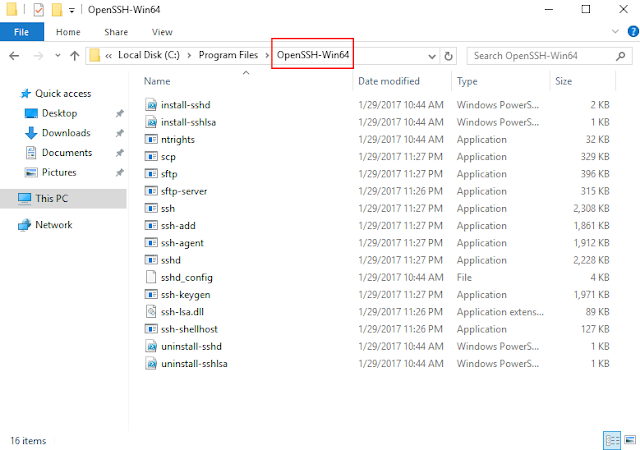




Comments
Post a Comment