cyberpanel php 8.1 php extension
Your best option to get php 8.1 working is to compile it. My example uses Centos 7
Cyberpanel has php 8.0 and php 8.1 but some extensions are missing and cannot be installe.
You first have to update this file: /usr/local/lsws/admin/html/lib/util/build_php/BuildConfig.php
You want to do 2 things.
My example is using the latest version of php 8.1 but you can always add more versions as they come out
Add php 8.1.9 to the list of PHP_VERSION
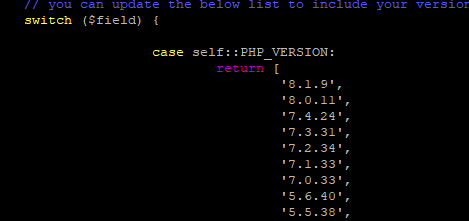
Update LSAPI to the latest version which supports php 8
case self::LSAPI_VERSION: return ‘8.0.1’;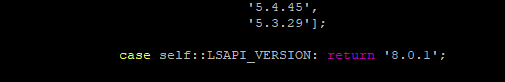
Next you want to go to (https://example.com:7080/index.php#view/compilePHP.php 34)
From here select php 8.1.9 and click next
Set install path to: /usr/local/lsws/lsphp81 so it will replace the current php 8.1
Set Configure Parameters *. I used the following:
–with-mysqli --with-zlib --enable-gd --enable-shmop --enable-sockets --enable-sysvsem --enable-sysvshm --enable-mbstring --with-iconv --with-pdo-mysql --enable-ftp --with-zip --with-curl --enable-soap --enable-xml --with-openssl --enable-bcmath --with-kerberos --with-system-ciphers --with-bz2 --enable-calendar --enable-dba --with-enchant --enable-exif --with-gettext --with-gmp --with-mhash --with-kerberos --enable-intl --with-ldap --with-libdir=lib64 --with-ldap-sasl --with-mysql-sock --enable-pcntl --with-pdo-mysql --with-pdo-pgsql --enable-sysvmsg --enable-sysvsem --enable-sysvshm --with-xsl --enable-mysqlnd --with-pear
cp -f /usr/local/lsws/lsphp81/bin/php /usr/bin/
this works for me to change to 8.1

Comments
Post a Comment