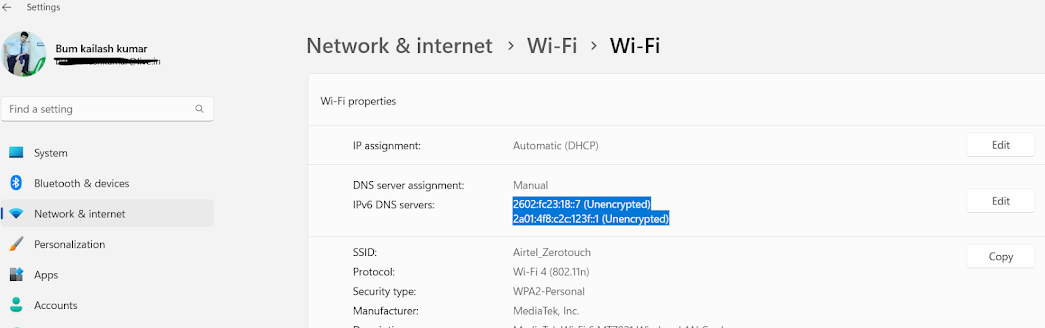directadmin ssl
Via SSH, change SSL=OFF to SSL=ON in the .conf file. If disabled for the user, change in file /usr/local/directadmin/data/users/USER/user.conf If disabled for the domain, change in file /usr/local/directadmin/data/users/USER/domains/DOMAIN.TLD.conf