OBS live streaming and recording settings
720p screen resolution is 1280 x 720
so to make 1080p 1920 x 1080
in settings then go to video
YouTube has the widest range of live streaming quality of the major streaming platforms, from 240p to 4K. YouTube provides bitrate requirements for every resolution and frame rate you may want to stream at.
- 4K at 60fps: 20,000 - 51,000 Kbps
- 4K at 30fps: 13,000 - 34,000 Kbps
- 1440p at 60fps: 9,000 - 18,000 Kbps
- 1440p at 30fps: 6,000 - 13,000 Kbps
- 1080p at 60fps: 4,500 - 9,000 Kbps
- 1080p at 30fps: 3,000 - 6,000 Kbps
- 720 at 60fps: 2,250 - 6,000 Kbps
- 720p: 1,500 - 4,000 Kbps
- 480p: 500 - 2,000 Kbps
- 360p: 400 - 1,000 Kbps
- 240p: 300 - 700 Kbps
obs recording settings
holding alt button removes the extra part from webcam in obs
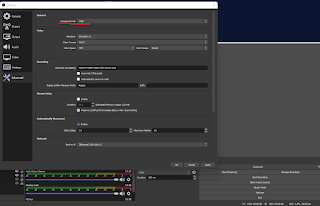






Comments
Post a Comment