email settings
only for incoming, we can choose pop3 or IMAP
Default IMAP ports:
Here are the default ports that IMAP connection use:
Port 143 – non-encrypted port
Port 993 – SSL/TLS port, also known as IMAPS
Default POP3 Ports:
These are the ports that POP3 uses to establish a connection with an email server:
Port 110 – non-encrypted port
Port 995 – SSL/TLS port, also known as POP3S
SMTP Server (Outgoing Messages)
Secure (TLS) StartTLS 587
Secure (SSL) SSL 465
Default IMAP ports:
Here are the default ports that IMAP connection use:
Port 143 – non-encrypted port
Port 993 – SSL/TLS port, also known as IMAPS
Default POP3 Ports:
These are the ports that POP3 uses to establish a connection with an email server:
Port 110 – non-encrypted port
Port 995 – SSL/TLS port, also known as POP3S
SMTP Server (Outgoing Messages)
Secure (TLS) StartTLS 587
Secure (SSL) SSL 465
non ssl use 25
check your public IP and then update below line and use it in /home/sas/timepass.sh
iptables -A INPUT -p tcp -s 59.90.55.116 -j ACCEPT
iptables -A OUTPUT -p tcp -d 59.90.55.116 -j ACCEPT
to cehck connection use
bumkailashkumar@localhost:~$ telnet 192.227.84.98 143
Trying 192.227.84.98...
Connected to 192.227.84.98.
Escape character is '^]'.
bumkailashkumar@localhost:~$ telnet 192.227.84.98 25
Trying 192.227.84.98...
Connected to 192.227.84.98.
Escape character is '^]'.
Here are email settings for G Suite or Gmail users. On iPhone select Google to setup your email.
IMAP Incoming mail
Server: imap.gmail.com
Require SSL: Yes
Port: 993
POP3 Incoming mail
Server: pop.gmail.com
Require SSL: Yes
Port: 995
SMTP Outgoing mail
Server: smtp.gmail.com
Require SSL/TLS: Yes
Port: 465
check IP with port attached
with 0.0.0.0:587 meaning this will not work as IP is 0.0.0.0
for auto configuration
add imap and smtp with A record
for cyberpanel
add A record for smtp and imap to IP address
and configure in only outlook as thunderbird not working for the same
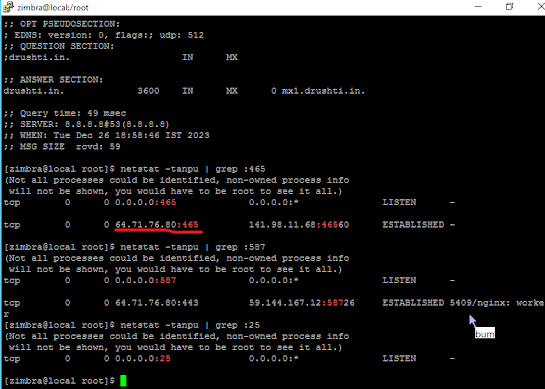

Comments
Post a Comment