How To Root Samsung Galaxy J7 SM-J700F [100% Working]
How To Root Samsung Galaxy J7 SM-J700F
Note: Make a backup of all files including APK, contacts, SMS etc.A. Download tools
1. Odin3_v3.10.6.zip (Unzip it)2. Samsung Kies
3. twrp-2.8.7.0-j7elte.img.tar (Size 17.587MB, Don’t Extract it)
4. Super Su (Don’t Unzip it)
B. Enable Developer Option
- Go to Settings>>About Phone>>
- Then tap ‘Build number’ 7 times or until you get the message ‘You’re now a developer!’
- Go back to Settings, choose ‘Developer options’. Find the ‘USB debugging’ option and enable it.
- In the ‘Developer Option’ you will also find the ‘OEM Unlocking’ option, just enable it.
C. Install Samsung Kies or Driver
Install the Samsung Kies and restart your PC, then connect your Samsung Galaxy J7 SM-J700F with USB cable. It will configure driver automatically.D. Transfer SuperSu
- Connect your phone to PC via USB Cable
- Transfer the SuperSu.zip file from your PC to the external memory of Samsung J7 (you can also copy to internal)
E. Install TWRP Recovery On Samsung Galaxy J7 SM-J700F
- Run as Administrator the Odin3 v3.10.6.exe file
- Click on AP and browse twrp-2.8.7.0-j7elte.img.tar like this
- Now switch on your Samsung Galaxy J7
- Then Press and hold the Power + Volume Down + Home button simultaneously until its screen off and boot into a blue screen showing Warning Now press Volume UP button to Continue…It will show like this
- Now connect your Phone to PC via USB Cable
- You will see that first box under ID:COM in odin is shaded mean driver properly installed
- Run as Administrator the Odin3 v3.10.6.exe file
- Click on AP and browse twrp-2.8.7.0-j7elte.img.tar like this

- Now switch on your Samsung Galaxy J7
- Then Press and hold the Power + Volume Down + Home button
simultaneously until its screen off and boot into a blue screen showing
Warning

- Now press Volume UP button to Continue…It will show like this

- Now connect your Phone to PC via USB Cable
- You will see that first box under ID:COM in odin is shaded mean driver properly installed

- Now click on the Start button on Odin
- It will few seconds, once its done, you will see green Pass like this
- Now exit Odin and disconnect your Phone and switch it on
F. Root Samsung Galaxy J7 SM-J700F by flashing SuperSu
- Switch off your device (You will feel a vibration mean completely switched off)
- Now press and hold Power+Volume Up+ Home button simultaneously until it boot up and show teamwin
- Tick on the check box of “Never show this screen during boot again
- Then Swipe to allow modification
- Now tap on Install and browse the UPDATE-SuperSU-v2.46.zip file (If you have put it in External then tap on Storage and browse it)
- Once you find the UPDATE-SuperSU-v2.46.zip file just tap on it
- Now swipe to confirm flash
- Once the flashing process done, you will get successful message
- Now tap on Reboot system
- Your Samsung Galaxy J7 SM-J700F has been rooted.
- remember to clear cache before phone restart please clear cache otherwise phone will stuck in samsung logo and will not start so after installing super su please clear cache from twrp mode





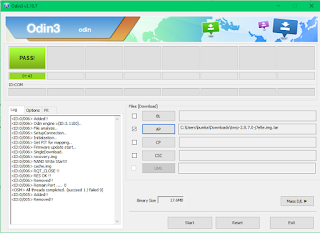

Comments
Post a Comment